FTP Plugin: High CPU load during download from local server
- crystalidea
- Posts: 205
- Joined: 09 Dec 2005, 15:13
- Contact:
FTP Plugin: High CPU load during download from local server
While I copy a file (300 MB) from a local FTP server, the process salamand.exe eats 99% of cpu time.
-
cincura.net
- Posts: 593
- Joined: 09 Dec 2005, 17:30
- Location: a step further
- Contact:
Re: FTP Plugin bug
And if you use another FTP client, there's no huge load?XPiS wrote:While I copy a file (300 MB) from a local FTP server, the process salamand.exe eats 99% of cpu time.
PS: If the transfer is very fast, the computer must be loaded.
Jiri {x2} Cincura
-
Petr Solin
- ALTAP Staff

- Posts: 1112
- Joined: 08 Dec 2005, 09:13
- Location: Novy Bor, Czech Republic
- Contact:
- crystalidea
- Posts: 205
- Joined: 09 Dec 2005, 15:13
- Contact:
-
Jan Rysavy
- ALTAP Staff

- Posts: 5231
- Joined: 08 Dec 2005, 06:34
- Location: Novy Bor, Czech Republic
- Contact:
Could you please test another FTP clients (FileZilla, TC)?XPiS wrote:Transfer rate is about 5 MB/s, well what's the solution?
1) Measure the transfer speed (if it is limited by CPU load in the SS case)
2) Measure the CPU load
3) Could you test the upload too? (including SS)
Thank you.
Which FTP server are you using?
- crystalidea
- Posts: 205
- Joined: 09 Dec 2005, 15:13
- Contact:
TC:
Download: 9 MB/s, CPU Load: 10-15%
Upload: 5.5 MB/s, CPU Load: 25-30%
SS:
Download: 5 MB/s, Cpu Load: 60-70%
Upload: 4-4.5 MB/s, CPU Load: 30%
FTP Server: Titan FTP Server 4
Download: 9 MB/s, CPU Load: 10-15%
Upload: 5.5 MB/s, CPU Load: 25-30%
SS:
Download: 5 MB/s, Cpu Load: 60-70%
Upload: 4-4.5 MB/s, CPU Load: 30%
FTP Server: Titan FTP Server 4
Last edited by crystalidea on 14 Feb 2006, 16:41, edited 1 time in total.
-
Jan Rysavy
- ALTAP Staff

- Posts: 5231
- Joined: 08 Dec 2005, 06:34
- Location: Novy Bor, Czech Republic
- Contact:
-
Jan Rysavy
- ALTAP Staff

- Posts: 5231
- Joined: 08 Dec 2005, 06:34
- Location: Novy Bor, Czech Republic
- Contact:
XPiS wrote:While I copy a file (300 MB) from a local FTP server, the process salamand.exe eats 99% of cpu time.
You wrote that SS eats 99% of CPU. Then 60-70%. I don't understand...XPiS wrote:TC:
Download: 9 MB/s, CPU Load: 10-15%
Upload: 5.5 MB/s, CPU Load: 25-30%
SS:
Download: 5 MB/s, Cpu Load: 60-70%
Upload: 4-4.5 MB/s, CPU Load: 30%
-
Jan Rysavy
- ALTAP Staff

- Posts: 5231
- Joined: 08 Dec 2005, 06:34
- Location: Novy Bor, Czech Republic
- Contact:
- crystalidea
- Posts: 205
- Joined: 09 Dec 2005, 15:13
- Contact:
FTP Server: Titan FTP Server 4
One big file (a couple of hundreds megabytes).
look at the perfomance graph (procexp):
www.xpis.alfaspace.net/untitled.png_
(it grew hi when I started copying)
One big file (a couple of hundreds megabytes).
look at the perfomance graph (procexp):
www.xpis.alfaspace.net/untitled.png_
(it grew hi when I started copying)
-
Jan Rysavy
- ALTAP Staff

- Posts: 5231
- Joined: 08 Dec 2005, 06:34
- Location: Novy Bor, Czech Republic
- Contact:
- crystalidea
- Posts: 205
- Joined: 09 Dec 2005, 15:13
- Contact:
-
Jan Rysavy
- ALTAP Staff

- Posts: 5231
- Joined: 08 Dec 2005, 06:34
- Location: Novy Bor, Czech Republic
- Contact:
Could you please measure the total transfer time in SS and TC?
I can reproduce the higher CPU load of SS compares to TC (we know that, as Petr Solin wrote above, it is by plugin design) but the total transfer time is nearly SAME in both FTP clients (in my test case).
I can reproduce the higher CPU load of SS compares to TC (we know that, as Petr Solin wrote above, it is by plugin design) but the total transfer time is nearly SAME in both FTP clients (in my test case).
Do you run the FTP server on the same machine as FTP client? Or do you mean the local network?XPiS wrote:local FTP server
- crystalidea
- Posts: 205
- Joined: 09 Dec 2005, 15:13
- Contact:
-
Jan Rysavy
- ALTAP Staff

- Posts: 5231
- Joined: 08 Dec 2005, 06:34
- Location: Novy Bor, Czech Republic
- Contact:
We don't see the problem here. Please look at following CPU load charts from our office.
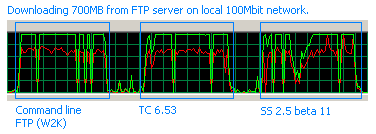
There are many factors in the game: used operating systems on both server and client sides, network settings, actual network load, disks fragmentation, used FTP server, etc. Results will differ from case to case.
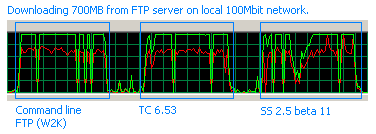
There are many factors in the game: used operating systems on both server and client sides, network settings, actual network load, disks fragmentation, used FTP server, etc. Results will differ from case to case.