Search found 5 matches
- 10 Mar 2006, 11:26
- Forum: Feature Requests
- Topic: What's about a small and fast pdf-viewer ?
- Replies: 6
- Views: 9873
The problem with Eroiica Viewer is that a lot of PDF's render very badly, because of the lack of antialiasing I guess. A PDF-viewer could be made very quickly by embedding the standard Acrobat Reader control. Most people have Acrobat Reader installed. I've tried using the Explorer viewer plugin to d...
- 15 Feb 2006, 09:42
- Forum: Problems and Troubleshooting
- Topic: Cleartype missing in Configuration dialog.
- Replies: 2
- Views: 5836
Cleartype missing in Configuration dialog.
Not a very serious bug, but some items in the Configuration dialog don't render in cleartype (the left treeview and the buttons below).
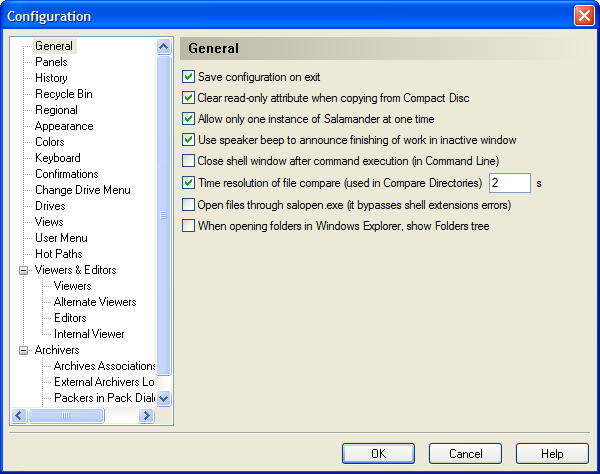
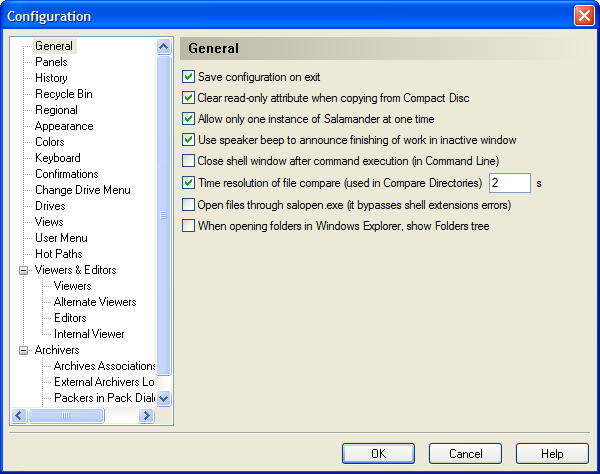
- 14 Feb 2006, 12:53
- Forum: General Discussion
- Topic: How to use SS as default 'open' action for archives?
- Replies: 9
- Views: 14019
Thanks, and a different solution
Thanks for the solution. I found a different solution myself, you need to do some registry editing though (not much). To do this: First right-click an archive (.zip, .rar, etc) and choose "Open With..." or "Open With" and then "Choose Program...". You get the following ...
- 13 Feb 2006, 15:54
- Forum: General Discussion
- Topic: How to use SS as default 'open' action for archives?
- Replies: 9
- Views: 14019
- 12 Feb 2006, 22:35
- Forum: General Discussion
- Topic: How to use SS as default 'open' action for archives?
- Replies: 9
- Views: 14019
How to use SS as default 'open' action for archives?
I was trying to use SS as the default program for opening archives, so that I wouldn't need a Winzip type program anymore. But I ran into the problem that Windows expects the commandline to be like SALAMAND.EXE Archive.zip while SS only accepts SALAMAND.EXE -L Archive.zip (or -R). I've tried using a...